21 February 2025
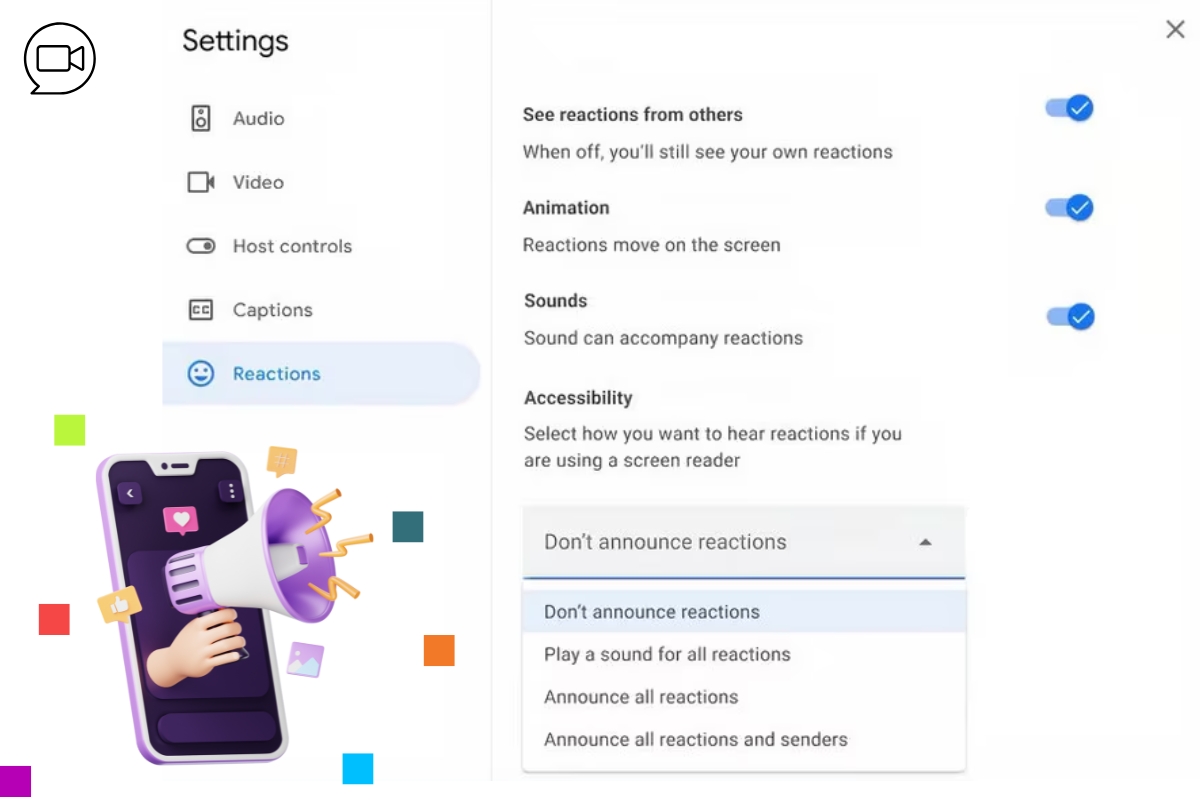
Google Meet has introduced new settings to improve accessibility for users who are blind or with low vision.
The update adds more options for how screen readers announce in-meeting reactions.
Users can now choose from the following settings:
– Don’t announce reactions
– Play a sound for all reactions
– Announce all reactions (e.g., “Thumbs up”)
– Announce all reactions and senders (e.g., “Wade Wilson and 2 others reacted with thumbs up”)
These settings can be adjusted during a meeting by pressing Shift+R or accessing the Settings menu. The update is available for Google Workspace customers and users with personal Google accounts.
For more information, read trendhunter’s article on Google Meet.
