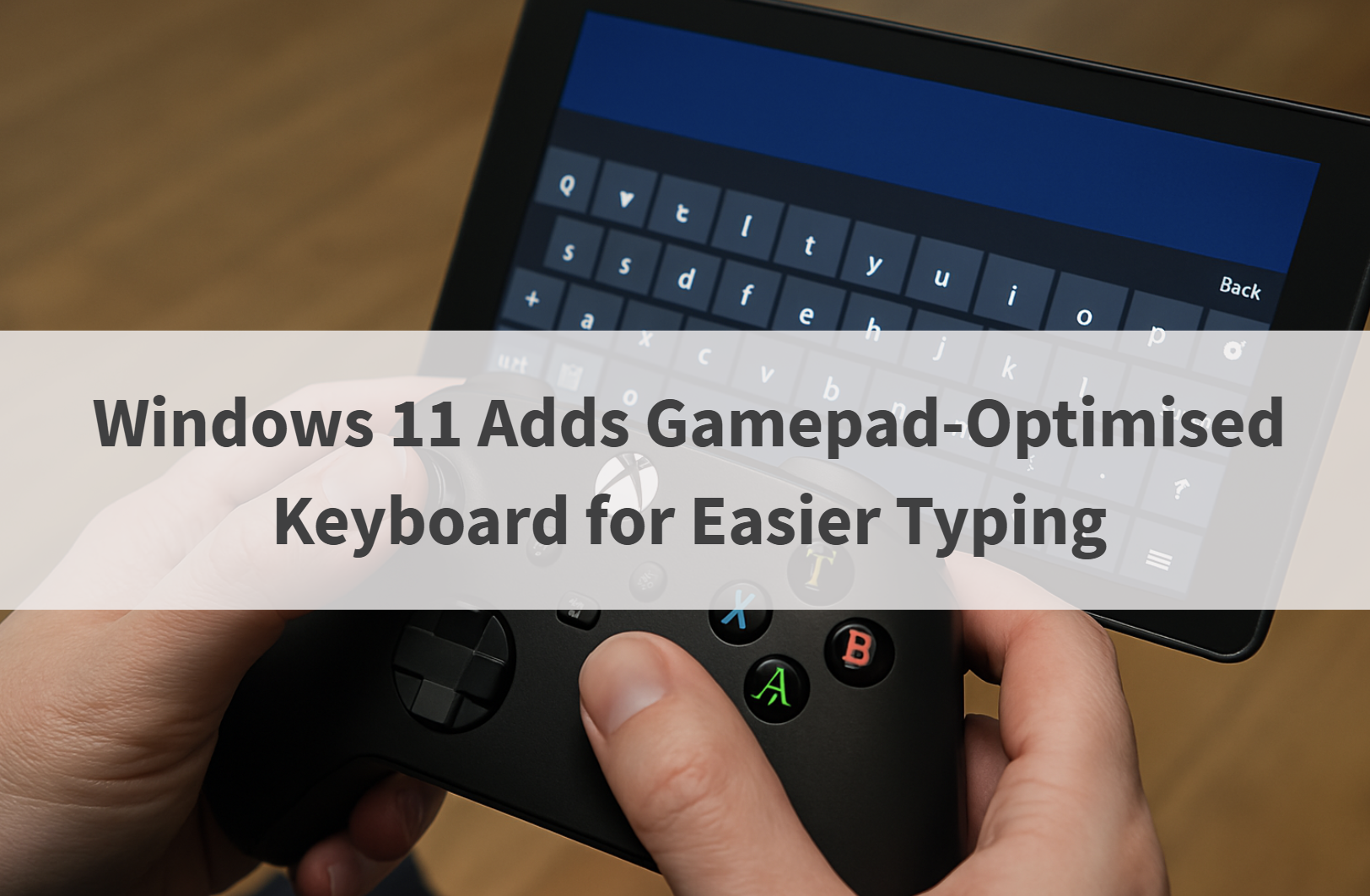
Microsoft has introduced a new gamepad-friendly keyboard layout in Windows 11, making it easier to type using an Xbox controller. The feature is part of the latest Insider build (26100.3613) and is designed to improve text input when using a game controller — often a frustrating experience for users.
The new layout appears in the Windows touch keyboard and features vertically aligned keys for smoother navigation using a controller’s directional pad. Shortcut functions have also been added: the X button acts as backspace, and Y functions as the spacebar.
“We have enabled the Gamepad keyboard layout for the touch keyboard in Windows 11,” Microsoft announced. “This change introduces the ability to use your Xbox controller to navigate and type. This includes button accelerators (example: X button for backspace, Y button for spacebar); additionally, the keyboard keys have been vertically aligned for better controller navigation patterns.”
While not explicitly labeled as an accessibility feature, this update could benefit users who rely on controllers or alternative input methods, such as those with physical disability. By reducing the complexity of typing with a gamepad, the update may help improve usability for a broader range of users.
To enable the new layout, open the touch keyboard on your Windows 11 device, go to the keyboard layout settings, and select the Gamepad option.
This feature adds to a growing suite of tools in Windows 11 aimed at improving digital inclusion, including live captions, Narrator, and voice typing. For more information, please read msn’s article on the gamepad keyboard in Windows 11.
